Elasticsearch + Logstash + Kibana 설치하기
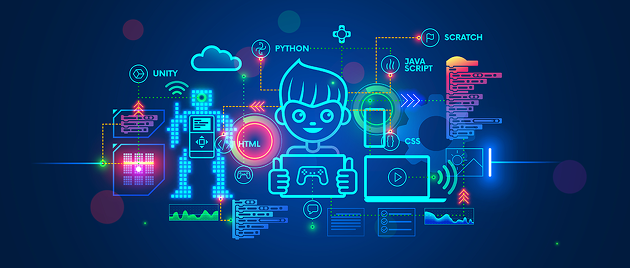
ELK Stack
📕 참고
- https://www.elastic.co/guide/en/logstash/current/config-setting-files.html
- https://www.elastic.co/guide/en/logstash/current/configuration.html
- https://www.elastic.co/guide/en/logstash/current/logstash-settings-file.html
- https://www.elastic.co/guide/en/logstash/current/multiple-pipelines.html
- https://www.elastic.co/guide/en/logstash/current/logging.html#log4j2
📕 환경
| OS | WSL2-Ubuntu 20.04-x86_64 |
|---|---|
| Elasticsearch | 7.12.1 |
| Logstash | 7.12.1 |
| Kibana | 7.12.1 |
✅ Elasticsearch 설치
Elasticsearch는 검색엔진이면서 일종의 데이터베이스이다.
주로 수행하는 것은 인덱싱과 적재이다.
한마디로 SELECT만 되는 SELECT에 최적화된 데이터베이스라고 생각하면 편하다.
설치 전 OS의 환경을 알아야 한다. 매우 중요하다.
$ uname -a
Linux shirohoo 5.4.72-microsoft-standard-WSL2 #1 SMP Wed Oct 28 23:40:43 UTC 2020 x86_64 x86_64 x86_64 GNU/Linux
필자는 x86_64이다.
적당한 위치에 설치를 시작한다.
💡 설치 페이지
💡 LINUX X84_64
$ wget https://artifacts.elastic.co/downloads/elasticsearch/elasticsearch-7.12.1-linux-x86_64.tar.gz
💡 LINUX AARCH64
$ wget https://artifacts.elastic.co/downloads/elasticsearch/elasticsearch-7.12.1-linux-aarch64.tar.gz
잠시 기다린다.

다음 명령어를 입력하여 압축을 푼다.
$ tar xvf elasticsearch-7.12.1-linux-x86_64.tar.gz

압축파일은 이제 필요 없으니 삭제해줘야겠다.
이 포스팅을 보고 따라 하시는 분은 굳이 지우지 않으셔도 된다.
개인적인 습관이다.
$ cd elasticsearch-7.12.1/
$ vi config/elasticsearch.yml
Elasticsearch의 전체적인 동작 설정을 해준다.
아래와 같이 설정해주도록 한다.
중괄호({})로 묶인 부분만 중괄호를 지우고 설정해주면 된다.
예 : “{elasticsearch_host}” -> “my_elasticsearch”
vim의 입력방법은 키보드 i를 누르면 INSERT모드로 변경되어 편집이 가능해진다.
# -- Cluster --
cluster.name: {cluster_name}
node.name: {node_name}
# -- Paths --
path.data: {path}
path.logs: {path}
# -- network --
network.host: "{elasticsearch_host}" // 엘라스틱서치를 구동하는 서버의 IP주소
http.port: {elasticsearch_port} // default: 9200
# -- discovery --
discovery.seed_hosts: ["127.0.0.1", "[::1]"]
cluster.initial_master_nodes: ["{elasticsearch_host}"]
설정을 완료하였으면 저장하고 나온다.
저장 후 나오는 방법은 키보드 ESC를 입력하면 편집 모드가 종료되며
이 상태에서 콜론(:) - wq - ENTER를 순서대로 입력하면 된다.
필자의 설정은 아래와 같다.
# ======================== Elasticsearch Configuration =========================
#
# NOTE: Elasticsearch comes with reasonable defaults for most settings.
# Before you set out to tweak and tune the configuration, make sure you
# understand what are you trying to accomplish and the consequences.
#
# The primary way of configuring a node is via this file. This template lists
# the most important settings you may want to configure for a production cluster.
#
# Please consult the documentation for further information on configuration options:
# https://www.elastic.co/guide/en/elasticsearch/reference/index.html
#
# ---------------------------------- Cluster -----------------------------------
#
# Use a descriptive name for your cluster:
#
# cluster.name: my-application
#
cluster.name: first_elasticsearch
#
# ------------------------------------ Node ------------------------------------
#
# Use a descriptive name for the node:
#
# node.name: node-1
#
node.name: es-node-1
#
# Add custom attributes to the node:
#
# node.attr.rack: r1
#
# ----------------------------------- Paths ------------------------------------
#
# Path to directory where to store the data (separate multiple locations by comma):
#
# path.data: /path/to/data
#
path.data: ~/es_base/data
#
# Path to log files:
#
# path.logs: /path/to/logs
#
path.logs: ~/es_base/logs
#
# ----------------------------------- Memory -----------------------------------
#
# Lock the memory on startup:
#
# bootstrap.memory_lock: true
#
# Make sure that the heap size is set to about half the memory available
# on the system and that the owner of the process is allowed to use this
# limit.
#
# Elasticsearch performs poorly when the system is swapping the memory.
#
# ---------------------------------- Network -----------------------------------
#
# By default Elasticsearch is only accessible on localhost. Set a different
# address here to expose this node on the network:
#
# network.host: 127.0.0.1
#
# By default Elasticsearch listens for HTTP traffic on the first free port it
# finds starting at 9200. Set a specific HTTP port here:
#
# http.port: 9200
#
# For more information, consult the network module documentation.
#
# --------------------------------- Discovery ----------------------------------
#
# Pass an initial list of hosts to perform discovery when this node is started:
# The default list of hosts is ["127.0.0.1", "[::1]"]
#
# discovery.seed_hosts: ["host1", "host2"]
#
discovery.seed_hosts: ["127.0.0.1", "[::1]"]
#
# Bootstrap the cluster using an initial set of master-eligible nodes:
#
# cluster.initial_master_nodes: ["node-1", "node-2"]
#
cluster.initial_master_nodes: ["127.0.0.1"]
#
# For more information, consult the discovery and cluster formation module documentation.
#
# ---------------------------------- Various -----------------------------------
계속 설정한다.
이번엔 Elasticsearch의 구동에 필요한 자원들을 설정해준다.
$ sudo vi /etc/sysctl.conf
Elasticsearch는 부팅 과정에 mmap 수가 262,144 이하이면 실행되지 않도록 되어있다.
vm.max_map_count 값을 엘라스틱서치가 동작할 수 있는 최소 값인 262,144로 수정해준다.
다음 코드를 파일 최하단에 추가한다.
vm.max_map_count=262144
아래 명령어를 입력하여 이 설정을 적용시켜준다
# 변경내역 적용
$ sudo sysctl -p
vm.max_map_count = 262144
계속 진행한다.
$ sudo vi /etc/security/limits.conf
리눅스 사용자가 제어할 수 있는 프로세스의 개수를
Elasticsearch가 요구하는 사양대로 늘려준다.
#최하단에 추가
{linux_user_name} - nofile 65536
{linux_user_name} - nproc 65536
{linux_user_name} - memlock unlimited
Elasticsearch를 실행해본다.
$ pwd
/home/khan/elasticsearch-7.12.1
$ ./bin/elasticsearch
이런 저런 warning이 뜰 수 있는데 일단 error만 없으면 상관없다.
[2021-05-13T20:56:13,898][INFO ][o.e.n.Node ] [es-node-1] initialized
[2021-05-13T20:56:13,900][INFO ][o.e.n.Node ] [es-node-1] starting ...
[2021-05-13T20:56:13,916][INFO ][o.e.x.s.c.f.PersistentCache] [es-node-1] persistent cache index loaded
[2021-05-13T20:56:14,011][INFO ][o.e.t.TransportService ] [es-node-1] publish_address {127.0.0.1:9300}, bound_addresses {[::1]:9300}, {127.0.0.1:9300}
[2021-05-13T20:56:14,150][WARN ][o.e.b.BootstrapChecks ] [es-node-1] max file descriptors [4096] for elasticsearch process is too low, increase to at least [65535]
[2021-05-13T20:56:14,158][INFO ][o.e.c.c.ClusterBootstrapService] [es-node-1] skipping cluster bootstrapping as local node does not match bootstrap requirements: [192.168.0.1]
[2021-05-13T20:56:24,167][WARN ][o.e.c.c.ClusterFormationFailureHelper] [es-node-1] master not discovered yet, this node has not previously joined a bootstrapped (v7+) cluster, and this node must discover master-eligible nodes [192.168.0.1] to bootstrap a cluster: have discovered [{es-node-1}{Q59cZ2_jTFeb_LoPG1eZsQ}{ac1qydF0Rayti-2_HcvapA}{127.0.0.1}{127.0.0.1:9300}{cdfhilmrstw}{ml.machine_memory=26878091264, xpack.installed=true, transform.node=true, ml.max_open_jobs=20, ml.max_jvm_size=1037959168}]; discovery will continue using [] from hosts providers and [{es-node-1}{Q59cZ2_jTFeb_LoPG1eZsQ}{ac1qydF0Rayti-2_HcvapA}{127.0.0.1}{127.0.0.1:9300}{cdfhilmrstw}{ml.machine_memory=26878091264, xpack.installed=true, transform.node=true, ml.max_open_jobs=20, ml.max_jvm_size=1037959168}] from last-known cluster state; node term 0, last-accepted version 0 in term 0
[2021-05-13T20:56:34,172][WARN ][o.e.c.c.ClusterFormationFailureHelper] [es-node-1] master not discovered yet, this node has not previously joined a bootstrapped (v7+) cluster, and this node must discover master-eligible nodes [192.168.0.1] to bootstrap a cluster: have discovered [{es-node-1}{Q59cZ2_jTFeb_LoPG1eZsQ}{ac1qydF0Rayti-2_HcvapA}{127.0.0.1}{127.0.0.1:9300}{cdfhilmrstw}{ml.machine_memory=26878091264, xpack.installed=true, transform.node=true, ml.max_open_jobs=20, ml.max_jvm_size=1037959168}]; discovery will continue using [] from hosts providers and [{es-node-1}{Q59cZ2_jTFeb_LoPG1eZsQ}{ac1qydF0Rayti-2_HcvapA}{127.0.0.1}{127.0.0.1:9300}{cdfhilmrstw}{ml.machine_memory=26878091264, xpack.installed=true, transform.node=true, ml.max_open_jobs=20, ml.max_jvm_size=1037959168}] from last-known cluster state; node term 0, last-accepted version 0 in term 0
[2021-05-13T20:56:44,166][WARN ][o.e.n.Node ] [es-node-1] timed out while waiting for initial discovery state - timeout: 30s
[2021-05-13T20:56:44,177][WARN ][o.e.c.c.ClusterFormationFailureHelper] [es-node-1] master not discovered yet, this node has not previously joined a bootstrapped (v7+) cluster, and this node must discover master-eligible nodes [192.168.0.1] to bootstrap a cluster: have discovered [{es-node-1}{Q59cZ2_jTFeb_LoPG1eZsQ}{ac1qydF0Rayti-2_HcvapA}{127.0.0.1}{127.0.0.1:9300}{cdfhilmrstw}{ml.machine_memory=26878091264, xpack.installed=true, transform.node=true, ml.max_open_jobs=20, ml.max_jvm_size=1037959168}]; discovery will continue using [] from hosts providers and [{es-node-1}{Q59cZ2_jTFeb_LoPG1eZsQ}{ac1qydF0Rayti-2_HcvapA}{127.0.0.1}{127.0.0.1:9300}{cdfhilmrstw}{ml.machine_memory=26878091264, xpack.installed=true, transform.node=true, ml.max_open_jobs=20, ml.max_jvm_size=1037959168}] from last-known cluster state; node term 0, last-accepted version 0 in term 0
[2021-05-13T20:56:44,179][INFO ][o.e.h.AbstractHttpServerTransport] [es-node-1] publish_address {127.0.0.1:9200}, bound_addresses {[::1]:9200}, {127.0.0.1:9200}
[2021-05-13T20:56:44,179][INFO ][o.e.n.Node ] [es-node-1] started
정상 실행되는게 확인되었으면 CTRL+C를 입력하여 종료하고 빠져나온다.
✅ Logstash 설치
Logstash는 Kafka와 Elasticsearch를 잇는 pipeline역할을 한다.
더불어 데이터를 정제하는 작업도 가능하다.
데이터 정제 없이 단지 pipeline 용도로 쓰기 위한 경우라면 Filebeat를 쓰는 경우가 많다고 한다.
💡 설치 페이지
💡 LINUX X84_64
$ wget https://artifacts.elastic.co/downloads/logstash/logstash-7.12.1-linux-x86_64.tar.gz
💡 LINUX AARCH64
$ wget https://artifacts.elastic.co/downloads/logstash/logstash-7.12.1-linux-aarch64.tar.gz
다운로드가 완료되었으면 압축을 푼 후 폴더에 진입한다.
역시 필자는 압축을 풀고난 후 압축파일을 삭제할 것이다.
$ pwd
/home/khan/
$ tar xvf logstash-7.12.1-linux-x86_64.tar.gz
$ cd logstash-7.12.1/
Logstash의 전체적인 설정에 들어간다.
pipeline이 정의된 first_elasticsearch_pipeline.conf 파일을 만들어 사용할 것이다.
$ vi config/logstash.yml
# 적당한 곳에 추가
path.config: "/{logstash_path}/config/first_elasticsearch_pipeline.conf"
pipeline의 명세를 대충 정의해준다.
$ vi config/pipelines.yml
# 적당한 곳에 추가
- pipeline.id: first-log
queue.type: persisted
config.config: "/{logstash_path}/config/first_elasticsearch_pipeline.conf"
이제 pipeline이 어떻게 동작할 것인지 설정해준다.
필자의 경우 이미 구축해둔 Kafka가 있어서 해당 Kafka의 정보를 입력해줬다.
코드를 보시면 알겠지만 단순히 Kafka의 특정 topic에 접근하여 데이터를 뽑아다가
이를 정의한 인덱스 패턴으로 인덱싱하여 Elasticsearch에 적재해주는 방식이다.
# 신규 파일 생성하며 진입
$ vi config/first_elasticsearch_pipeline.conf
input {
kafka {
bootstrap_servers => "{kafka_host}:{kafka_port}"
group_id => "{group_id}"
topics => "{kafka_topic}"
consumer_threads => 1
decorate_events => true
}
}
output {
elasticsearch{
hosts => "{elasticsearch_host}:{elasticsearch_port}"
index => "server-status-%{+YYYY.MM.dd}"
}
}
Logstash에서 Kafka 에 정상적으로 연동됐는지 확인
$ cd {kafka_directory} bin/kafka-run-class.sh kafka.tools.ConsumerOffsetChecker --bootstrap-server {kafka_host}:{kafka_port} --group logstash --topic {topic_name}
# 결과
Group Topic Pid Offset logSize Lag Owner
consumer logs 0 3 3 0 none
- Group : 컨슈머 그룹
- logSize : 전체 메세지 수
- Offset : 소비된 메세지 수
- Log : 남은 메세지 수
이제 Logstash가 제대로 설치되었는지 실행해본다.
$ ./bin/logstash
역시 error가 보이지 않는다면 CTRL+C를 입력하여 종료하고 빠져나온다.
✅ Kibana 설치
Kibana는 Elasticsearch에 인덱싱되어 적재된 데이터를 보기 좋게 시각화해주는 역할을 한다.
앞에서 별 문제없이 진행되었다면 설정 또한 매우 간단하다.
💡 설치 페이지
💡 LINUX X84_64
$ wget https://artifacts.elastic.co/downloads/kibana/kibana-7.12.1-linux-x86_64.tar.gz
💡 LINUX AARCH64
$ wget https://artifacts.elastic.co/downloads/kibana/kibana-7.12.1-linux-aarch64.tar.gz
$ pwd
/home/khan/
$ tar xvf kibana-7.12.1-linux-x86_64.tar.gz
$ cd kibana-7.12.1-linux-x86_64/
$ vi config/kibana.yml
server.port: 5601
server.host: "0.0.0.0"
elasticsearch.hosts: "http://{elasticsearch_host}:{elasticsearch_port}/"
Kibana를 실행해본다.
먼저 Elasticsearch를 백그라운드로 실행해준다.
$ ./bin/elasticsearch -d
이어서 Kibana를 실행해본다.
$ ./bin/kibana
log [21:44:08.687] [info][listening] Server running at http://0.0.0.0:5601
log [21:44:09.063] [info][server][Kibana][http] http server running at http://0.0.0.0:5601
log [21:44:09.174] [info][plugins][watcher] Your basic license does not support watcher. Please upgrade your license.
log [21:44:09.179] [info][crossClusterReplication][plugins] Your basic license does not support crossClusterReplication. Please upgrade your license.
log [21:44:09.191] [info][kibana-monitoring][monitoring][monitoring][plugins] Starting monitoring stats collection
log [21:44:12.559] [info][plugins-system] Stopping all plugins.
log [21:44:12.561] [info][kibana-monitoring][monitoring][monitoring][plugins] Monitoring stats collection is stopped
listening이 뜨면 성공이다.
우선 제대로 연결이 됐는지 확인해보자.
curl -XGET 'http://{elasticsearch_host}:{elasticsearch_port}/{index}/_search?pretty&pretty'
# 예시
$ curl -XGET 'http://127.0.0.1:9200/server-status-*/_search?pretty&pretty'
설정이 제대로 되었다면
여러가지 데이터가 튀어나올것이다.
이제 콘솔에 출력된 경로에 웹브라우저로 접근해보면…

CTRL+C를 입력하여 Kibana를 종료하고 빠져나온다.
Elasticsearch는 이미 백그라운드에 실행되어 있으니
Logstash와 Kibana를 백그라운드로 실행해줄 것이다.
$ pwd
/home/khan/logstash-7.12.1
# background 실행
$ bin/logstash &
$ pwd
/home/khan/kibana-7.12.1-linux-x86_64
# background 실행
$ bin/kibana &
이제 다시 Kibana에 접속한다.
Kibana는 Elasticsearch에 정렬되어 적재된 데이터를 시각화해주므로
Elasticsearch에 적재되어 있는 인덱스에 대한 정보를 입력해줄 것이다.





pipeline output에 입력했던 인덱스 패턴을 입력해준다.

나머지는 대충 입력해주고 넘긴 후
메인 페이지로 이동한다.

필자가 개발한 웹앱의 로그를 Kafka로 보내게 설정했고,
금방 구축한 ELK를 Kafka에 연동했다.
웹앱이 보낸 로그를 Kibana가 시각화해서 보여주고 있는 모습이다.

